Document widget Overview
Introduction
The document widget provides the user to create the document and also add the word documents on the dashboard, the document can import from outside the dashboard. It provides all the modern document functionalities to the user.
Steps to add new document widget
- Click on the open button from the top-right corner, as shown in the figure below:
- Select the
.docxformat file and click on open button to open the document.
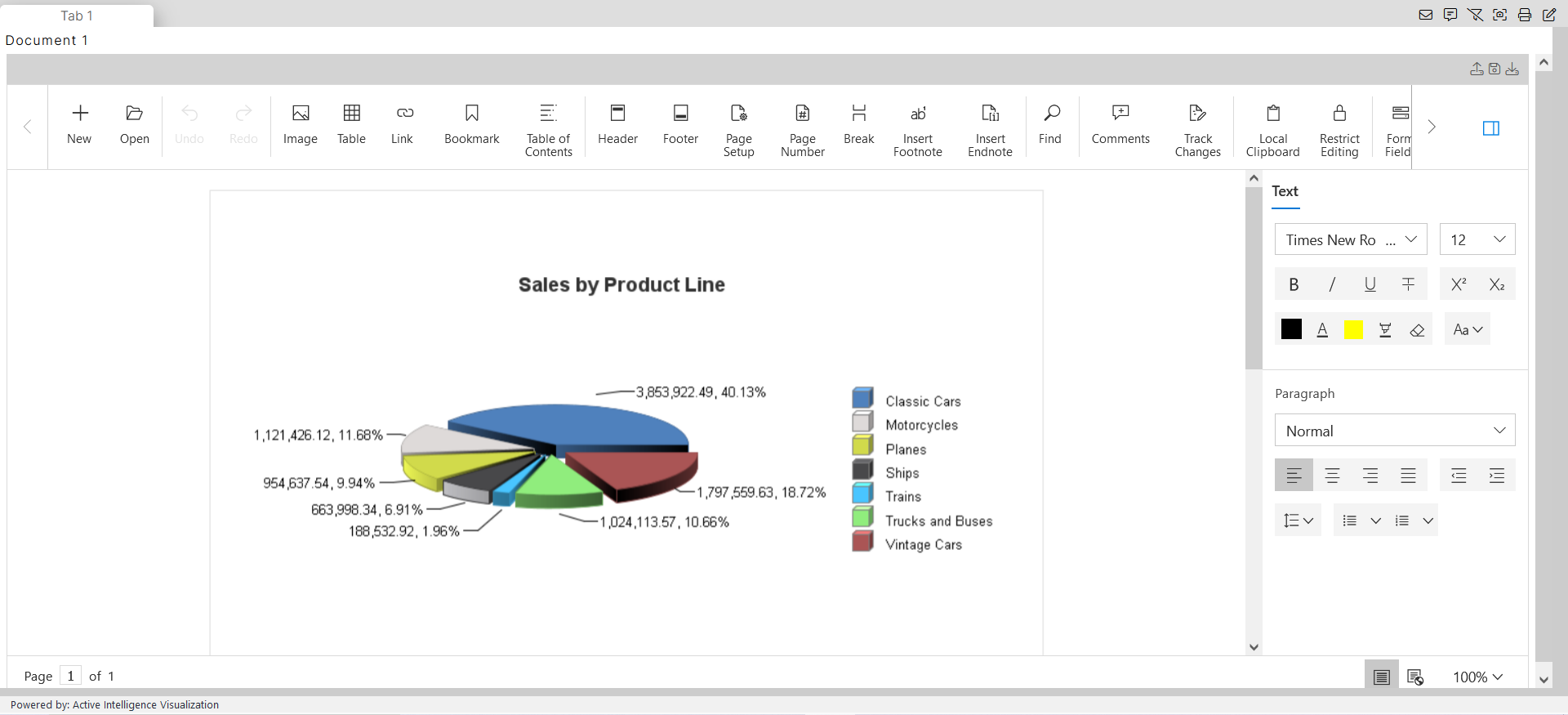
note
To open the file on the document widget, the file should have the extention of the .docx